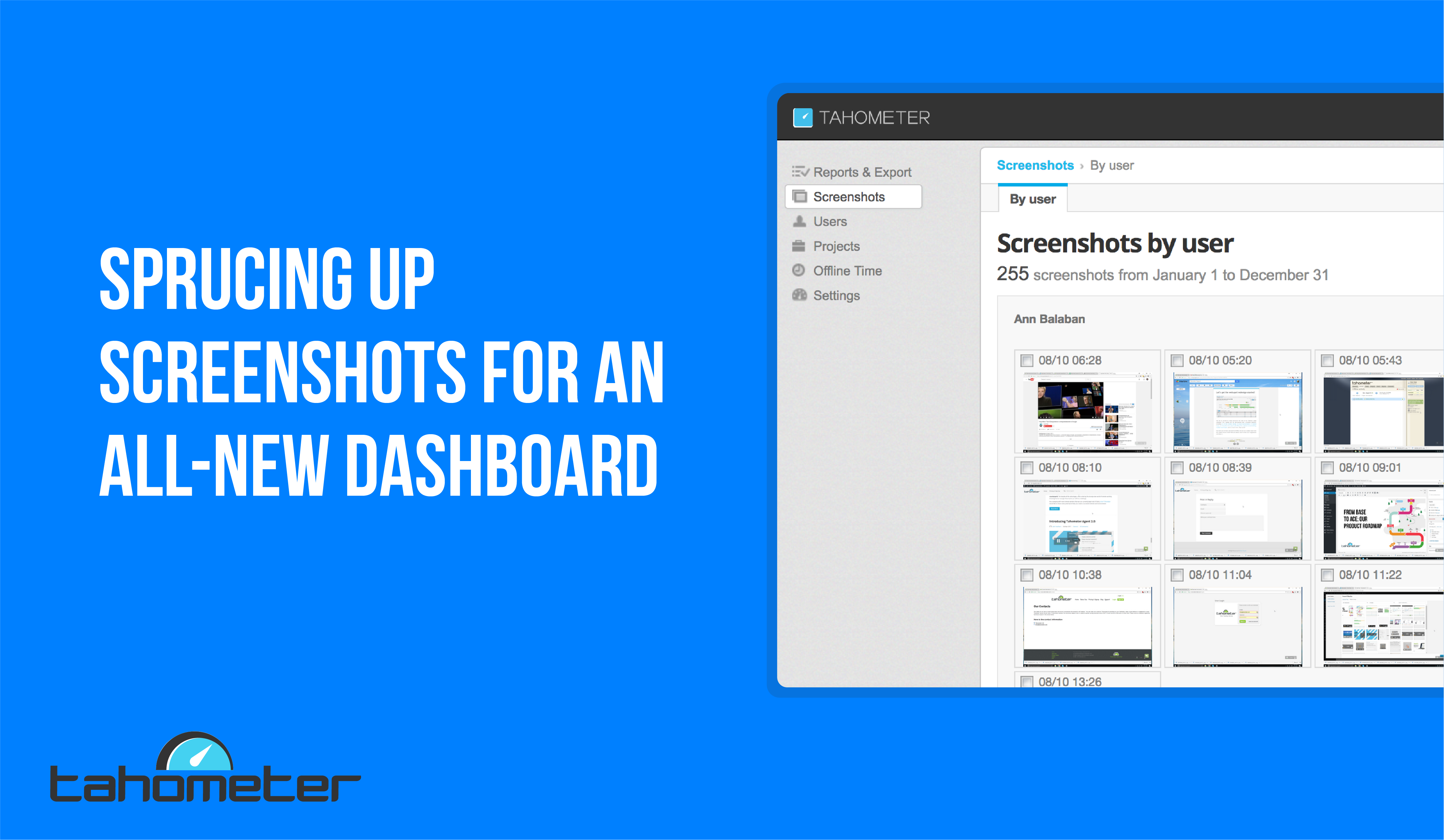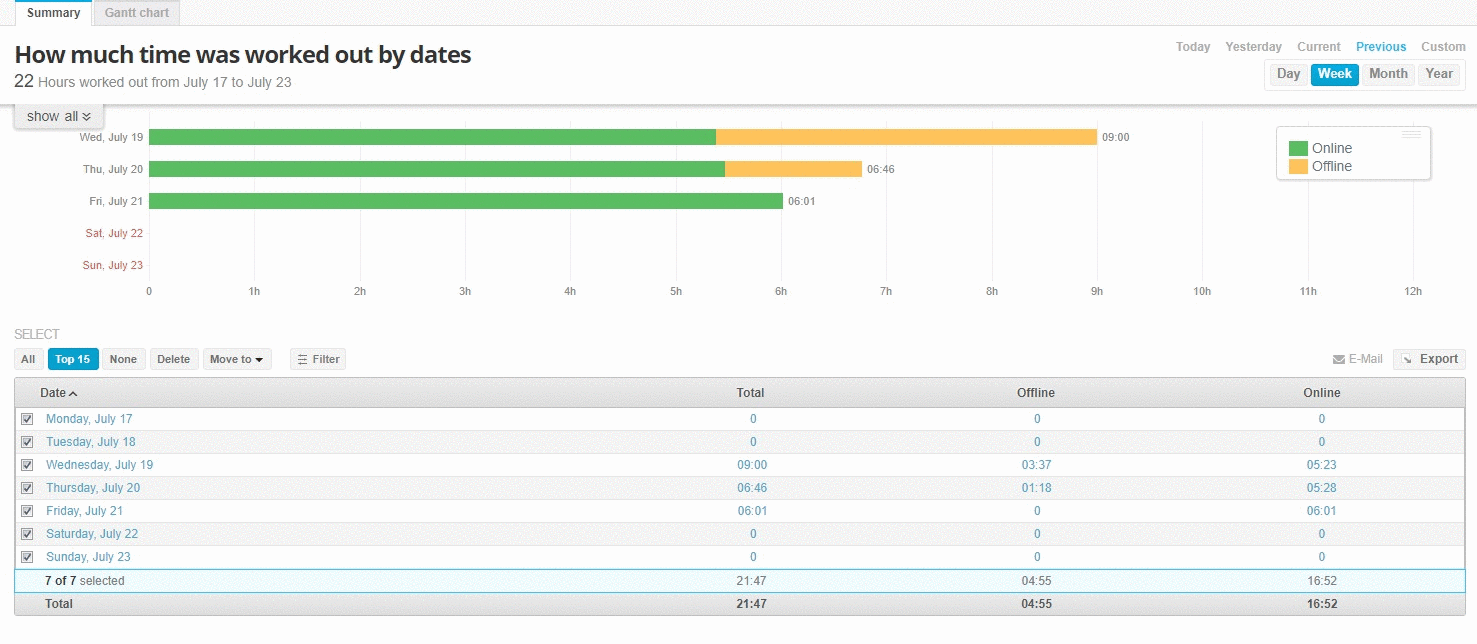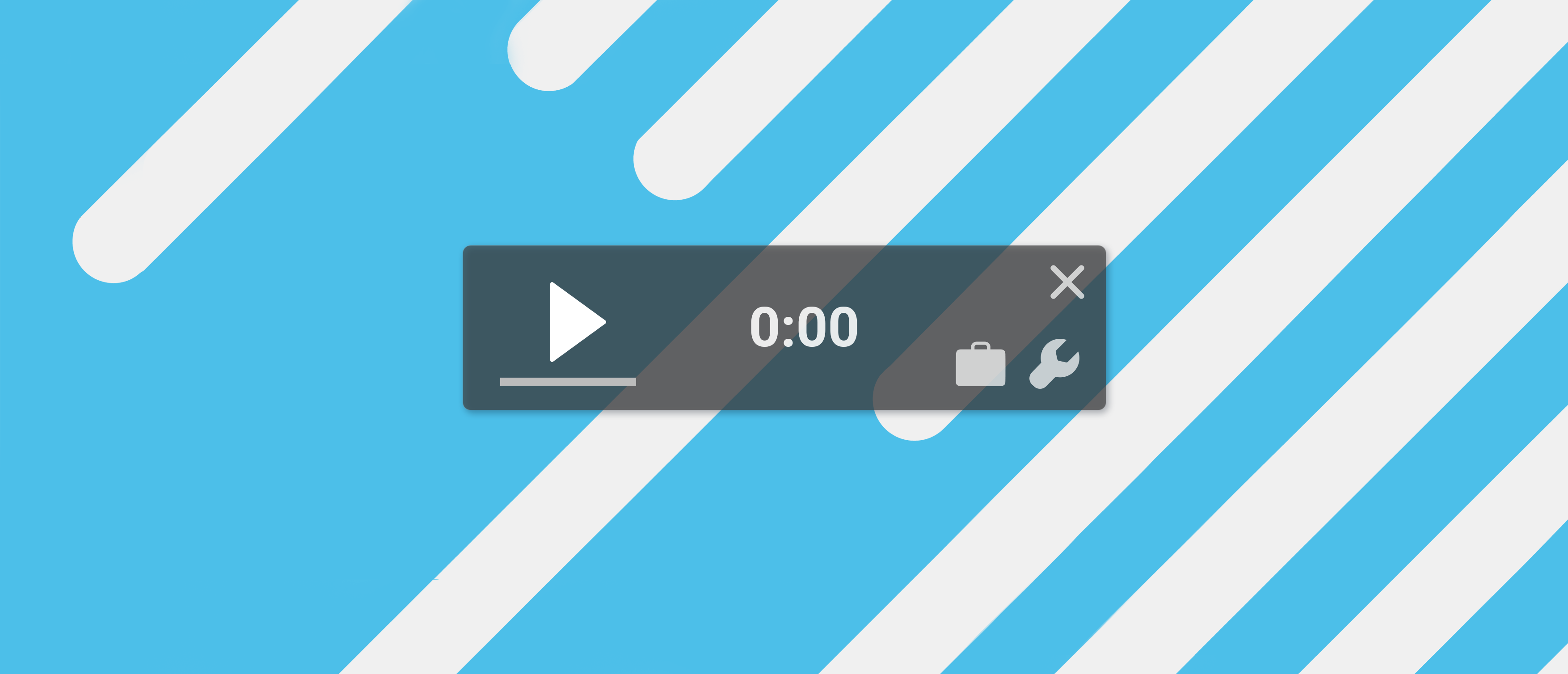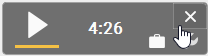Hey Tahometer aficionados! We’re stoked to introduce a game-changer in your payments tracking saga—an effortless invoice and payment tracking powered by ChargeBee. But before we dive into the excitement, here’s a heads-up: Mark your calendar! All users, update your account info post-December 18 for a hiccup-free subscription renewal. This change is crucial as we align with the latest EU regulations and transition to the new payment processing maestro — Chargebee, Inc.
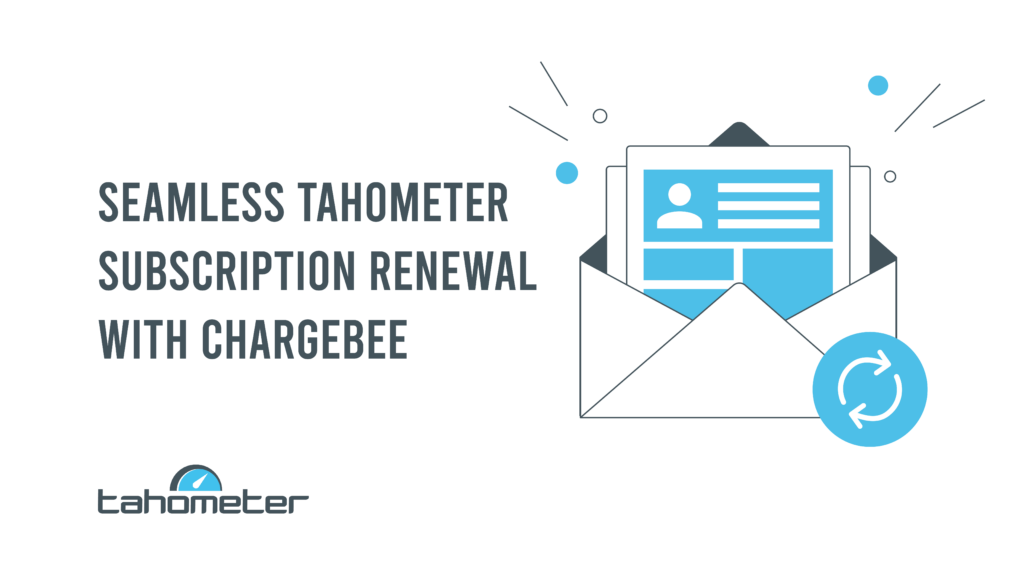
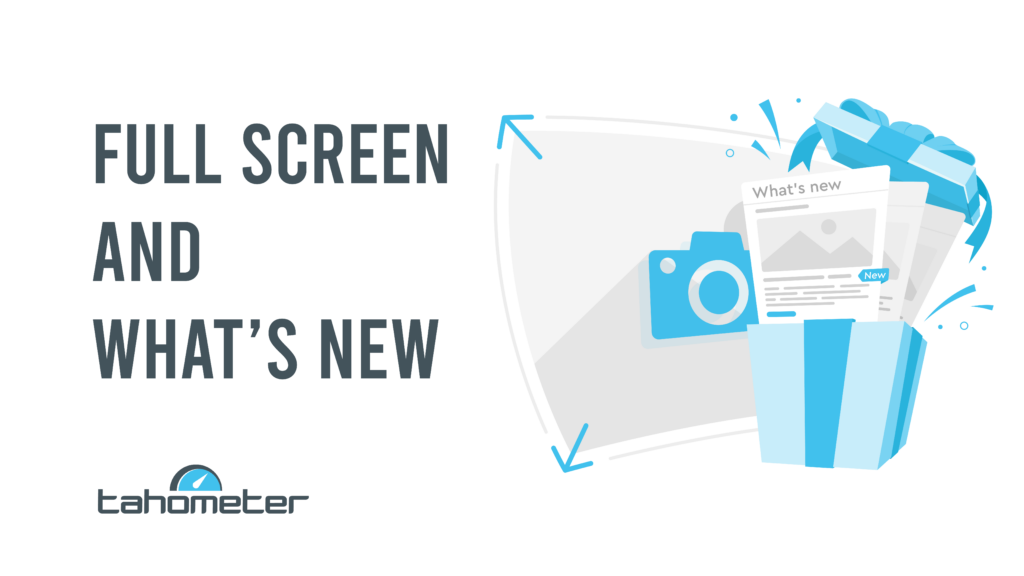
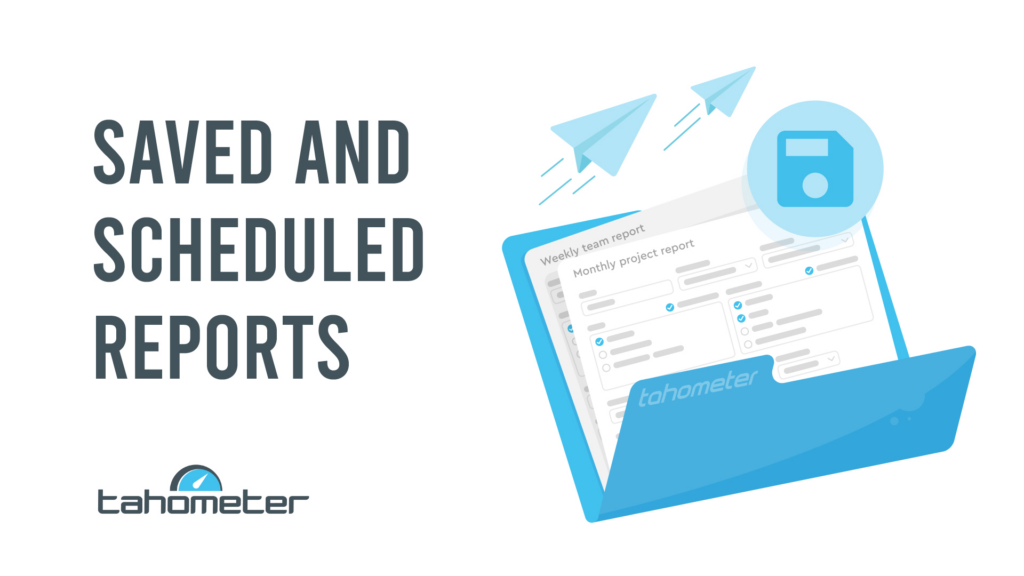

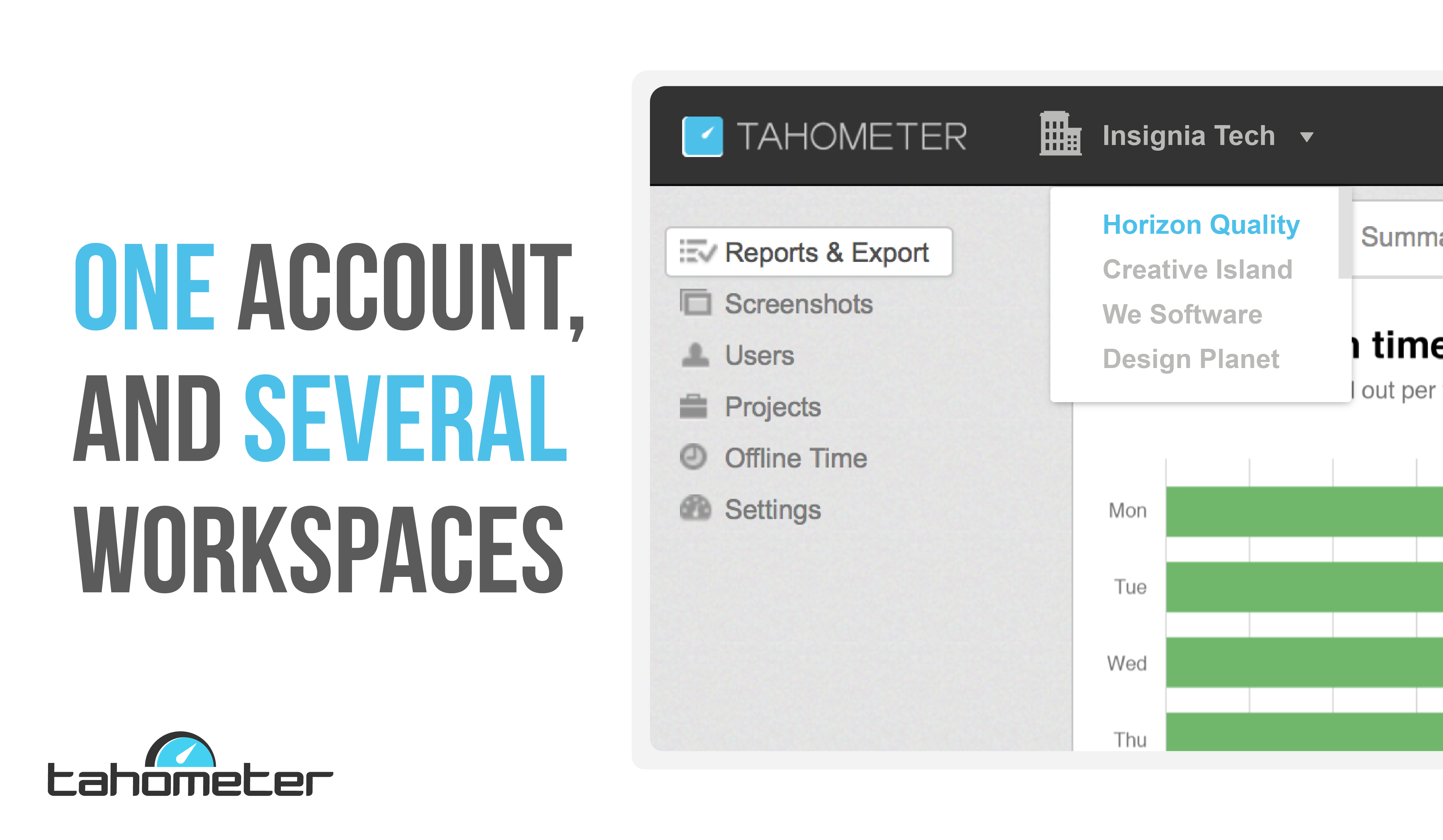 A while back, we shared our
A while back, we shared our Welcome to our bustling Tahometer community! Get the very most out of everything Tahometer has to offer — From day one.
Welcome to our bustling Tahometer community! Get the very most out of everything Tahometer has to offer — From day one.