
While here at Tahometer, the New Year will often begin with a bang, this year’s certainly giving all previous festive seasons a run for their money. In fact, today, we would like to announce the first of a host of exciting new features that are making their way into our next stable release: the time-shielding Time Backup mode! If you’re confused about all this timey-wimey business, however — worry not, as it is actually incredibly straightforward.
What Is Time Backup Mode?
The best relationships are built on trust, and this is what Tahometer 3.3 will be all about. So in this holiday spirit, we will soon be releasing Time Backup Mode , a brand new trust-based Tahometer feature enabling administrators to activate hidden screenshots for any number of selected users or projects. In this way, essentially, any screenshots that are taken in Time Backup Mode will not be made visible to you — or to anyone else without the privileges to view them.
As shown below, Time Backup Mode (or TBM) will be easily accessible from the Users and Projects pages of your online dashboard.
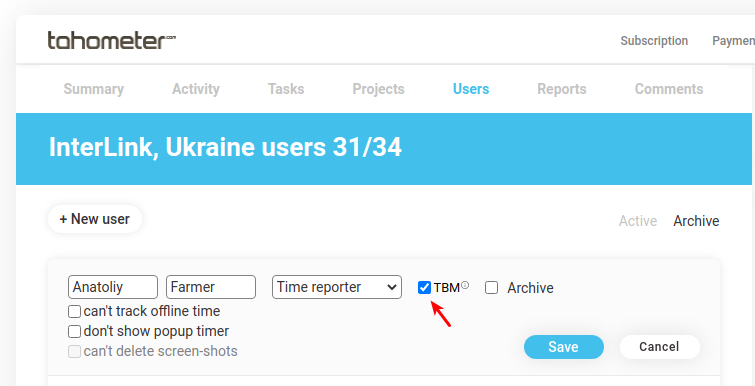
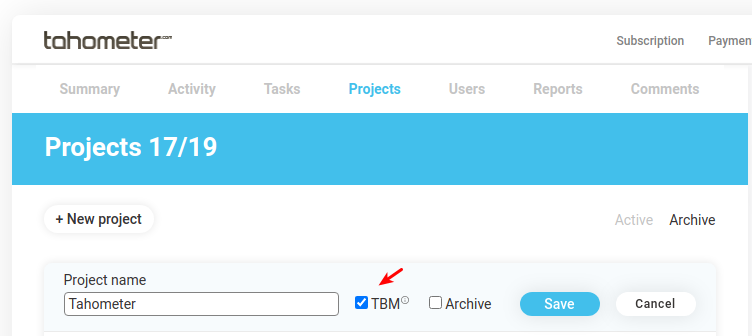
Screenshots made in Time Backup Mode will remain “locked” on the Activity page as shown in the picture below.
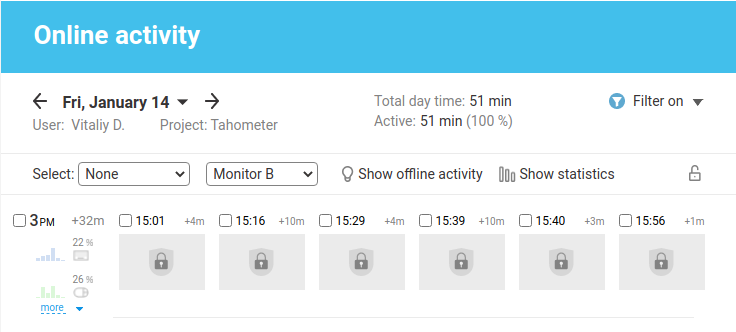
Note that any hidden screenshots may still be “revealed” by their respective owners (i.e. users whose screenshots have been taken) as well as administrators, and displayed just as any ordinary screenshot. Once this is done, however, you will no longer be able to hide them. To reveal them, select the screenshots you wish to display and choose “Unlock Screenshot(s)” as in the picture below.
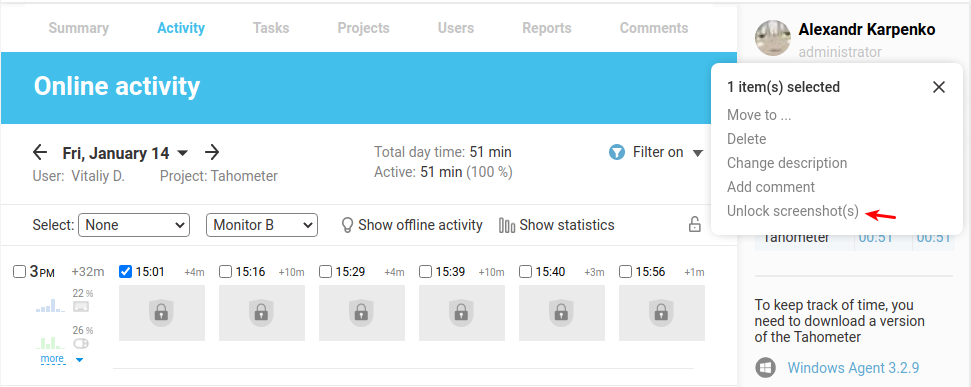
Any revealed screenshots should also notify the screenshot owner via email, though this can easily be disabled from Settings > Notifications.
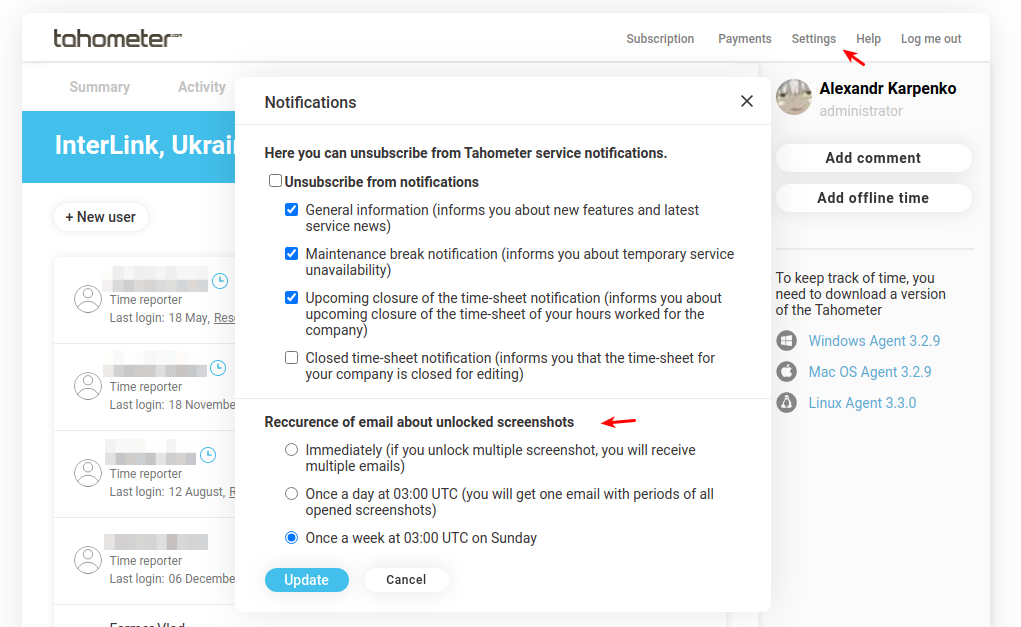
How Does TBM Work on the Agent?
The current TBM state is updated on the agent every time that any activity is sent. This enables you to trigger updates using a simple stop-start action. At the same time, however, users will also be notified by the agent whenever their TBM state has been changed.
Bear in mind that when TBM is enabled (either on your user account or on the project that you are currently tracking), then you will not be shown any screenshot previews. Nonetheless, these will still be taken and sent to Tahometer’s servers, so if at any point, you or your administrator need to access your screenshots, they will be readily available to be revealed.
When Will Time Backup Mode Be Released?
As hinted at the start of this article, you can expect Time Backup Mode to be released – along with a handful of new fixes and features – at the very beginning of 2022. Our best bet at this point would be the end of January or beginning of February, so keep your eyes peeled and your wits about you.
Happy Holidays, by the way!
Comments are closed