Meet your new work time tracker, available now as a free download from your Statistics page. We listened to your invaluable feedback and completely redesigned Tahometer to deliver all the power, functionality and elegance you deserve. With incredible new features and a host of improvements, It’s everything you love about Tahometer, made better:
- Stunning reimagined design
- New convenient control panel
- Improved accuracy and stability
- Helpful new pop-up notifications
New Design
Tahometer 3.0 sports a new glassy design and is always visible, keeping you aware of your clocked hours at all times. The compact window is shown above other applications, but never gets in the way of your work — All your programs can still be selected and utilized by clicking right through Tahometer, as the agent is only activated with a cmd+click combination. We also added opacity settings to the new control panel, and speak of the sexy devil…
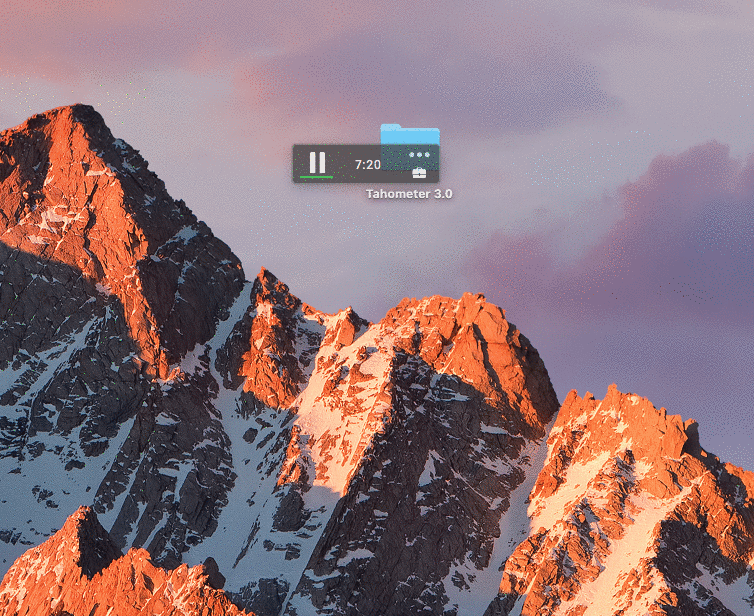
Brand-New Control Panel
Tahometer’s new control panel gives you access to all your settings from one convenient location. You can use it to manage your projects, set hotkeys, see an expanded view of your online and offline times and even bolster security by setting up a proxy. The control panel also includes the all-new Take a Break feature, which supports using the Pomodoro technique to maximize your productivity. What more could you want from a time tracking app?
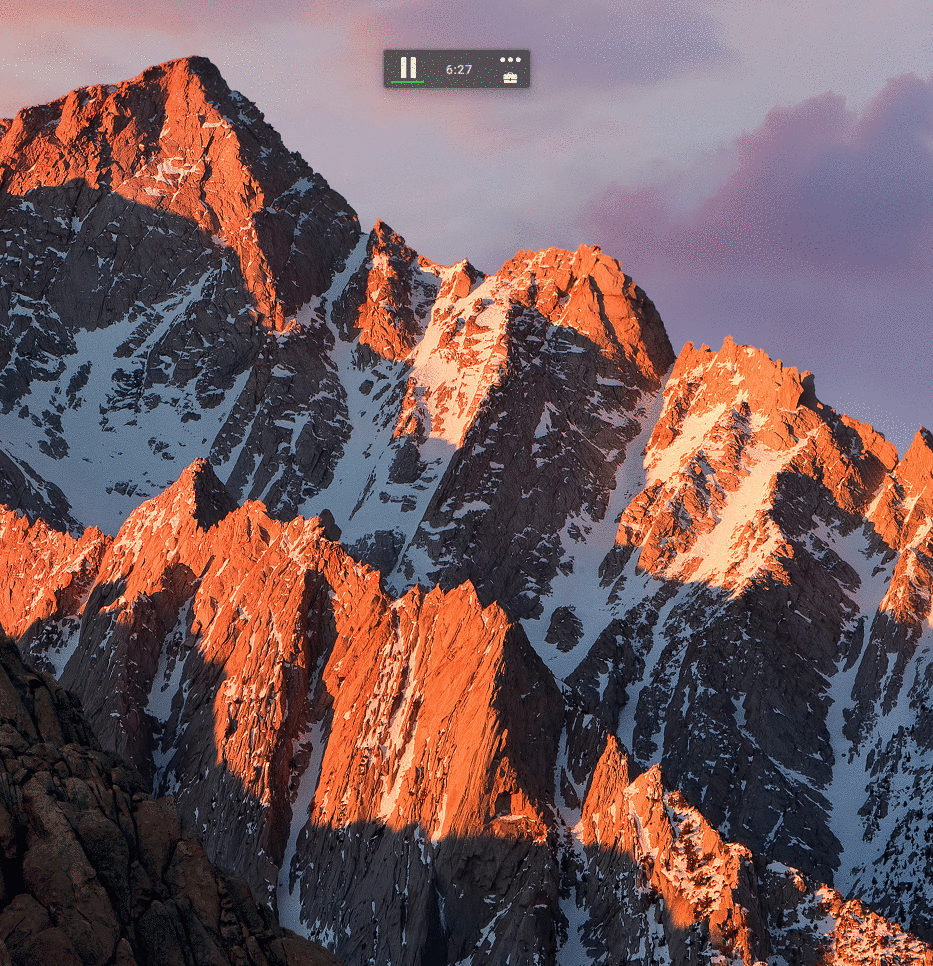
More Accurate Time Tracking
Our software engineers have worked hard to make Tahometer 3.0 the most robust work hours tracker on the market. Any issues found in previous versions were cast into oblivion, so things are running smoother than ever. Just press Start and let Tahometer take over — It’s as easy and dependable as it gets.
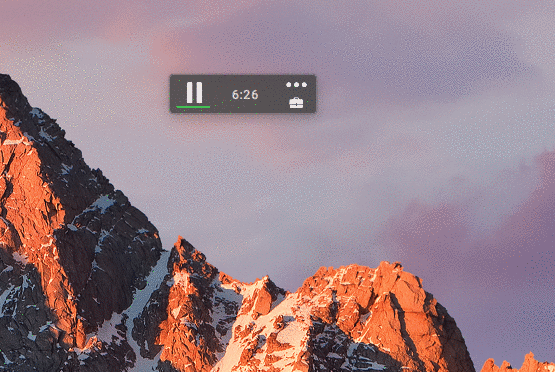
Stay Informed About Everything
To help you stay on top of things, Tahometer 3.0 comes with helpful pop-up notifications. This is a perfect feature for remote workers, as team members will now be notified when they have reached their daily work limits. Tahometer will also alert our technical support crew if you experience a system or server issue, so we can get you back to work straightaway.
Coming Soon
We know that it may come as a disappointment to many that the new version of our time tracking software is only available for Mac OS X, but rest assured: Windows and Linux users have not been forgotten:) If you are an active Tahometer user, you will receive notification as soon as version 3.0 is available for your operating system. And if you are just getting to know us, you can subscribe to our news alerts. But really, fear not. Tahometer 3.0 will be available on all major platforms before you know it!
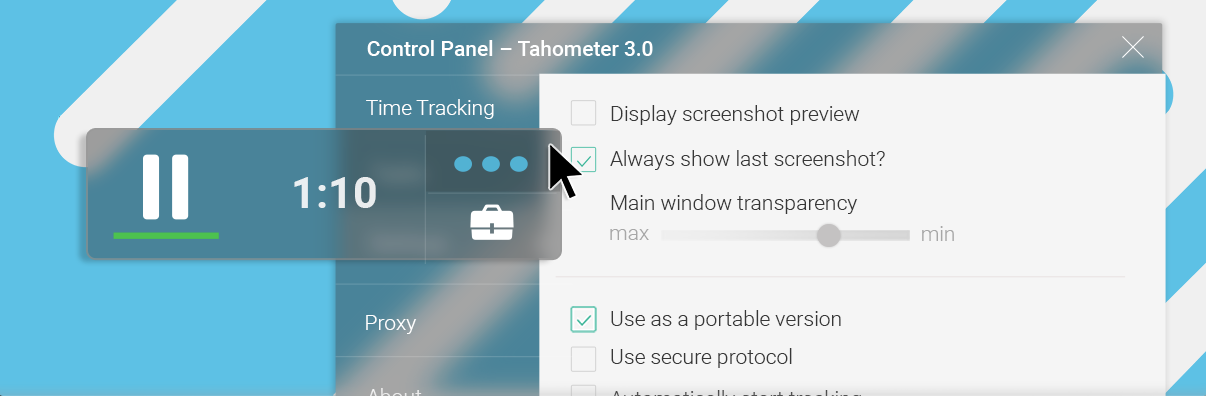
12 Comments
You can post comments in this post.
Hi, I’m not able to find tahometer 3.0 dmg for mac. I see only 2.x only.. is there a download link?
Ismail Akram 9 years ago
Hi!
It will be available for download this week! Also it will be possible to upgrade your Agent version to 3.0
John Feathers 9 years ago
When will the windows version be available? The current one is very difficult to use, causes a lot of pain.
Sharky Liu 9 years ago
It will be available the next week. Meanwhile, join our test-group to be the first to try Tahometer Agent 3.0. Contact our support team at info@tahometer.com and get a new desktop application
John Feathers 9 years ago
Hi! I wonder how do you delete screenshots when you don’t want one to be recorded? From the previous version it has the delete button but can’t find that now. Thanks..
Ed M. 9 years ago
Hi!
You still have that delete button in the new version. If you don’t see it means that you manager must have forbidden you to delete screenshots. Please, contact your manager for clarification.
John Feathers 9 years ago
3.0 gives me a lot of problems. It freezes, crashes and sometimes just quit itself. I disabled hotkeys already so no way I accidentally use the hotkey. using tahometer 3.0.3 for windows
Neil 9 years ago
thanks for your reply!
Defect with crash is now a thing of the past. The next update will surely bring you a lot of pleasant surprises 🙂
John Feathers 9 years ago
It is very imporatnt for you to launch a windows version immediately. by the way this is aa great post.
online timesheet 8 years ago
It is already launched!
John Feathers 8 years ago
Hi, in this version I can’t add time to a specific task. There is another way to do that?
Harold Andres Muñoz 8 years ago
Hi, Harold!
Yes, in this version we’ve cut out comment and task tracking in the desktop app, but you still can do it using your dashboard.We axed out comments exactly because we wanted to make the app as simple as possible and not overload it with functions and features. In one of the next releases we plan to add task tracking right in the app.
Use the tab Tasks in your web account to track tasks.
You can also add comments: go to the Activity tab, check the boxes near the screenshot and choose Add comment in the drop down menu.
John Feathers 8 years ago
Post A Reply