Long live screenshots!
As previously stated in our blog, screenshotting is not a means of control, but rather an efficient management tool. Equipped with this feature, business leaders are able to track employee time and work status in an effortless and visual manner. This is why the tool has now become one of Tahometer’s core aspects.
What’s new on the screenshot front?
Well, for starters, you can rest assured that nothing crucial has been changed; the main difference is the tool’s appearance is now more modern and user friendly. But nonetheless, among other useful features, we are pleased to announce that:
- For easy access, “Screenshots” is now a separate menu item
- From now on, you can choose to display screenshots by user or project
- New filters can also be selected to display only the screenshots you are interested in
- We have introduced optional screenshots: You can now turn off the screenshotting feature for any particular user
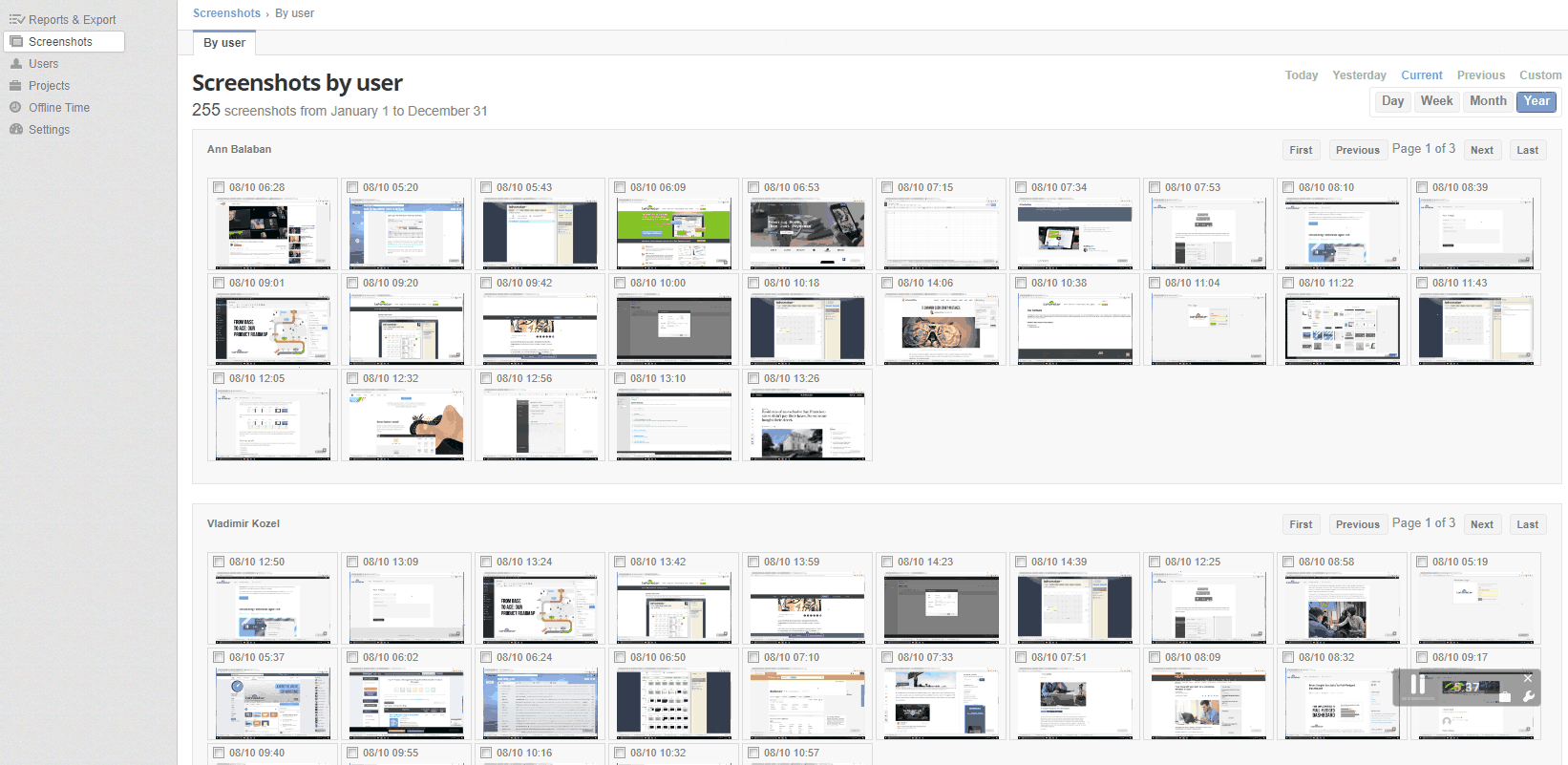
But some things never change…
Two basic features remain the same:
- Screenshots are taken every 10 minutes at random intervals (several snapshots at arbitrary moments within a 10-minute period), after which the system chooses one of them to display in the Statistics page. You never know which screenshot or what moment will be chosen 🙂
- If not forbidden by the admin of the domain, the time reporter is able to delete screenshots from his or her timesheet. But please BE WARNED: One screenshot = 10 minutes, so if you do choose to delete one, you will also lose 10 minutes of logged activity.
Optional screenshotting
The new web account gives you more options for screenshotting. You can either use Tahometer’s default preferences or check any of the following boxes:
- Turn on desktop screenshots
- Enable screenshot preview
To sum it all up
Our team is taking huge strides towards a highly functional — and yet intuitively simple — all-new Dashboard. What do you think about these new features? Is there anything you believe we’ve forgotten to add? Drop us a line in the comment section below and let us know! We will be happy to address your feedback.
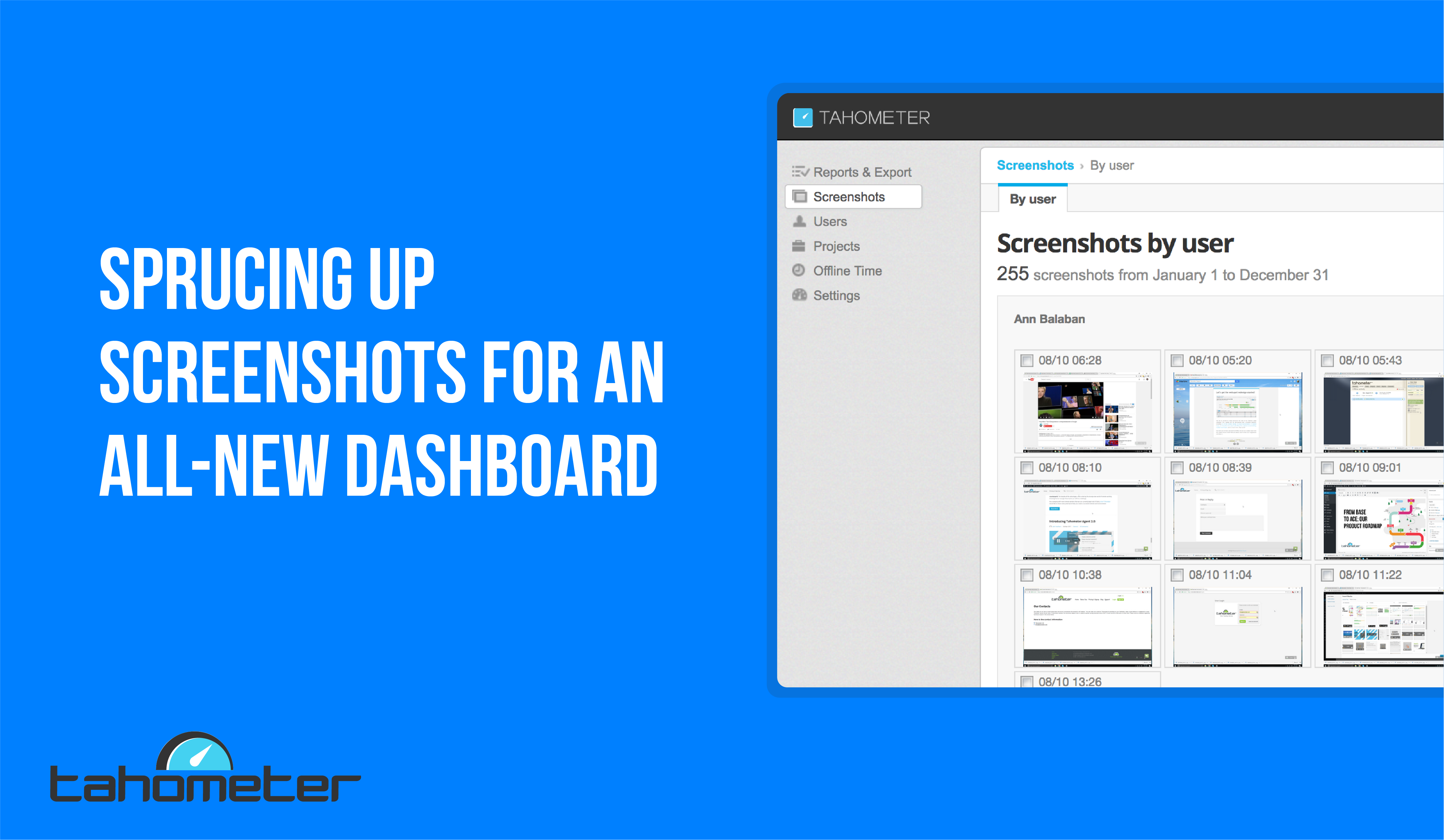
Post A Reply